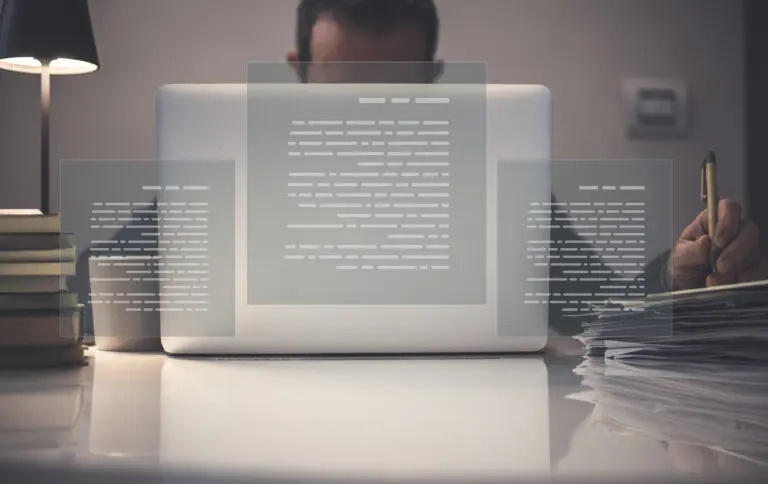If you think size doesn’t matter, then you’ve never tried to read a long-form article that is simply a huge block of text. Long-form articles can be powerful when done correctly, but they also present a minefield of difficulties when it comes to readability.
Poor readability will tank your article. Yes, long-form content can be very important. Yes, it can deepen engagement and yield ongoing SEO results for your firm. But length is nothing without readability.
The truth is that some topics just take a long time to cover thoroughly, especially if you’re building out a pillar cluster structure for your online content. As long as you don’t conflate length with smarts, power or even SEO improvement, you can learn to write readable, useful long-form content using a few simple tips and tricks.
In this article, we’ll highlight five key tips to craft readable long-form content including planning, structure, reader tools, visuals, and summaries.
Plan it out before you start writing
Writing a long-form article is like putting together a puzzle. Every piece should fit perfectly, otherwise, you’ll confuse and frustrate your readers.
So, make a plan for your long-form content as if you’re creating a puzzle.
- What is the overall picture?
- Where are the big bold colorful parts that will delight and draw the eye?
- What is the overall emotion of the piece?
- How will a person’s attention move from one area to the next?
- How do you want them to feel when they’re done?
Once you identify the above elements, you can start to plan your outline. Test out some ideas for headers, key points, lists or even emotional mapping to roughly lay out the structure before you start drafting in prose.
Be generous with your headings and structural information like bullet points
Unbroken blocks of text belong in novels, not blog posts!
Be extremely generous with the number of headings and subheadings in your long-form content. As a general rule, try to limit yourself to about three paragraphs of text per heading, as in this article.
Look, it’s nothing personal. But you need to expect that your readers will be scanning for critical information. They may even skip ahead to sections that are more relevant to them.
Frequent headings help your readers understand the structure of your article and find what they need. Otherwise, it’s like forcing them to sit through commercials—and they might get up and leave.
Whenever you change topics, it’s time for a new heading.
Use tools like in-page links and a table of contents
Since we’re admitting uncomfortable things right now, here’s a doozy:
The human attention span has become seriously microscopic.
It’s an attention battleground out there, and every second counts in the fight to retain your readers’ wandering minds. In a world of fleeting focus, you can help your visitors stay engaged by helping them navigate seamlessly without getting distracted.
Clickable links and a tidy table of contents are like giving superpowers to your readers, allowing them to zip straight to what matters and bypass scroll fatigue.
Visuals and call-outs can help prevent reader fatigue and highlight key info
Have you ever found yourself scrolling mindlessly, tired from searching yet desperate to find the kernel of wisdom in the content? That’s called disengaged scrolling, aka drowning in an ocean of text.
Images and call-outs are a bit like buoys or emergency life rafts.
They can rescue readers who are tiring out with fatigue, allowing them to leapfrog from buoy to buoy to get through to the end of the article instead of drifting away.
With long-form content, it can be deeply tempting to include any old stock image just to break up the text. Please don’t do this! Decorative visuals are the frenemies of focus, adding fluff without substance and interrupting the flow.
DO: Use relevant, helpful images that add value to the text.
DO NOT: Use decorative visuals that take up unnecessary space.
Offer a summary at the end AND at the beginning
You should spoil the article at the beginning! Honestly, none of your readers has the time to figure out whether you’re going to say anything of value.
Tell ‘em what you’re gonna tell ‘em, tell ‘em and then tell ‘em what you told ‘em.
The summary at the beginning should read more like a thorough introduction. It should not include the details or the “how” or the article. Save that for the body of the content and for the final summary, once you’ve educated the readers.
The initial summary should state the broad strokes of the piece, the outcome or conclusion of the article, and the relevance of the topic to the reader. The final summary should restate the key points, what’s at stake and any next steps or action items.
Final words
If you take away a single lesson from this article, let it be this:
Respect your reader by valuing their time, which you can achieve by helping them consume efficiently, giving them choices, and using visuals to keep their brains engaged.
These principles will improve your own experience as a content creator and they will improve your readers’ experiences as well.
You should short-form and long-form content on your blog. (You do have a blog, right?) If you’re building a digital presence for your law firm and you need support, reach out. We’ve got the website design skills and the marketing smarts to help you grow—and grow fast.