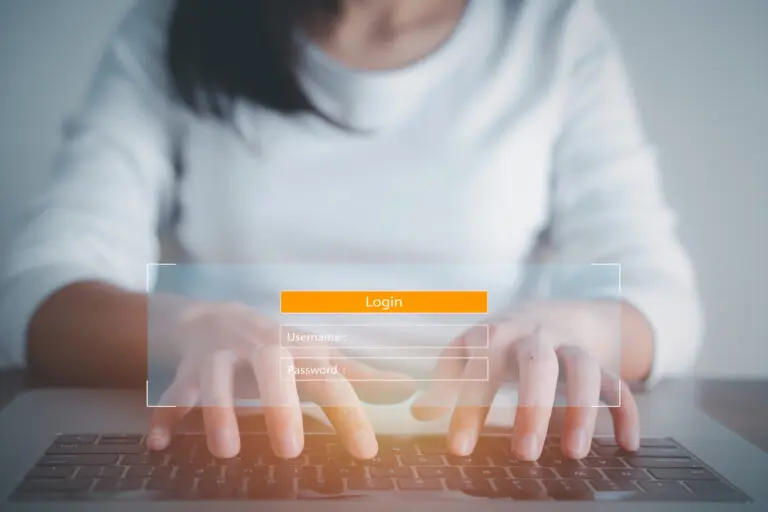Cybersecurity is part of your firm’s reputation—and you might be at serious risk of attack. Law firms deal with sensitive data, so it’s extremely important to protect your online presence at every step.
From building a foundation to controlling access to your site, here’s a basic overview of website security for lawyers.
Stabilize your foundation
A secure foundation is the best way to protect a legal website from cyber threats. Starting from scratch with a secure site is easier than fixing holes later on.
Secure website host: The host should have built-in security measures like firewalls, DDoS protection and IDPS systems to prevent attacks.
Current SSL certificate: Verify the presence and expiration date of the SSL certificate, which establishes a secure link between the server and user’s browser to protect client information.
Limit gaps in your armor
By taking steps to prevent unauthorized access and confirm identities online, you ensure that your site is protected against breaches from within and without. Compromising a client’s data or having a web page created with harmful or inaccurate information may cause irreparable damage to your reputation.
Reduce the number of plugins: Every plugin introduces extra security risk. Use tools like wpscan.com to check for plugin-related vulnerabilities and eliminate any you’re not using.
Form input validation: Implement form input validation to verify user input and protect against malicious submissions. Clients will appreciate your attention to security.
Lock your domain: If you fail to lock your domain with your registrar, you’re opening your site up to potential attackers. With a registrar lock, you reduce the risk of domain hijacking.
Opt for private registration: This allows you to keep your personal details confidential so that random strangers cannot connect your information with your website.
Monitor and update regularly
It’s easy to get busy with other tasks while managing a law firm. However, constant vigilance is key in maintaining a secure online presence.
Active site monitoring is non-negotiable—but that doesn’t mean you need a real person watching your site 24/7. There are better ways!
Active site monitoring: Use tools like Pingdom, Uptime Robot, Site24x7 and StatusCake to receive immediate alerts if your website goes down.
Update your themes and plugins: Most themes and plugins are offered regular updates to ensure compatibility and patch security gaps. These are not always automatic. Check regularly to ensure that your plugins are the most up to date version.
Control access
It’s important to take charge of who has access to your digital domain. Controlling access points is an easy way to protect your site and your clients’ data.
Limit personnel access: Restrict access to your CRM and domain management to only the team members or contractors who really need it. Make sure you are consistent about offboarding to revoke access.
Use two-factor authentication (2FA): 2FA on all website-related accounts is an effective way to guard against unwanted intrusions or identity theft.
Final words
Designing secure websites is our specialty. If you’d like a consultation on your existing site or if you want to learn about how to build a new secure site from scratch, please reach out to the OneFirst team.
Want to conduct your own audit? Download the full Website Security Checklist PDF.